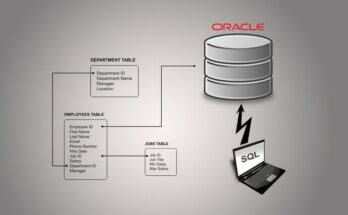Whether you’re a business professional looking to enhance your data skills, a student aiming to boost your employability, or a data enthusiast eager to dive into the world of analytics, Excel is a crucial skill to have in your toolkit. To master this versatile program, you may consider enrolling in one of the many Excel courses available online and offline. In this article, we will explore the best Excel courses for data analysis, along with frequently asked questions, to help you make an informed choice.
Why Excel for Data Analysis?
Before we delve into the best courses, let’s briefly discuss why Excel is a preferred choice for data analysis.
- Widespread Use: Excel is one of the most widely used spreadsheet software worldwide, making it a valuable skill in various industries, including finance, marketing, healthcare, and education.
- User-Friendly: Excel’s user-friendly interface makes it accessible to beginners while offering advanced features for seasoned analysts. Its intuitive grid layout simplifies data entry, organization, and manipulation.
- Data Visualization: Excel provides various charting and graphing options, making it easy to create visual representations of data, which aids in understanding and presenting findings.
- Functionality: Excel offers an extensive library of functions and formulas, enabling users to perform complex calculations, automate tasks, and make data-driven decisions.
- Integration: Excel seamlessly integrates with other Microsoft Office applications and can be combined with third-party tools for more extensive data analysis.
- Cost-Effective: Most individuals and organizations already have access to Excel, reducing the need for additional software investments.
Now that we understand the importance of Excel in data analysis, let’s explore some of the best courses available.
The Best Excel Courses for Data Analysis
- Coursera’s “Excel to MySQL: Analytic Techniques for Business”:
- Provider: Duke University (via Coursera)
- Level: Intermediate
- Duration: Approximately 5 months
- Price: Free (audit only) or $79 per month for Coursera Plus subscription
- Key Features: This comprehensive course covers Excel basics, data analysis techniques, data visualization, and more. It also includes hands-on projects to enhance your skills. A Coursera certificate is provided upon completion.
- Udemy’s “Microsoft Excel – Excel from Beginner to Advanced“:
- Provider: Udemy
- Level: Beginner to Advanced
- Duration: Self-paced
- Price: Varies (frequent discounts available)
- Key Features: This highly-rated course covers everything from Excel basics to advanced functions, data analysis, and VBA (Visual Basic for Applications) automation. It’s a great choice for those who prefer a self-paced learning approach.
- edX’s “Data Analysis for Life Sciences”:
- Provider: Harvard University (via edX)
- Level: Intermediate
- Duration: Approximately 8 weeks
- Price: Free (audit only) or $199 for a verified certificate
- Key Features: This course is specifically designed for life science professionals and researchers. It covers data analysis using Excel and other tools, making it an excellent choice for those in the healthcare and biological sciences fields.
- LinkedIn Learning’s “Excel: Data Analysis for Business”:
- Provider: LinkedIn Learning
- Level: Intermediate
- Duration: Self-paced
- Price: Requires a subscription (with a 1-month free trial)
- Key Features: This course focuses on data analysis techniques relevant to business professionals. It covers pivot tables, data modeling, and scenario analysis. LinkedIn Learning offers a wide range of other Excel-related courses as well.
- DataCamp’s “Excel for Data Science”:
- Provider: DataCamp
- Level: Beginner
- Duration: Self-paced
- Price: Subscription-based (with a 7-day free trial)
- Key Features: DataCamp is known for its hands-on, interactive learning approach. This course is designed for beginners and covers the fundamentals of Excel for data science. It includes exercises and real-world projects.
- Pluralsight’s “Excel for the Real World I & II”:
- Provider: Pluralsight
- Level: Beginner to Intermediate
- Duration: Self-paced
- Price: Requires a subscription (with a 10-day free trial)
- Key Features: These two courses are great for beginners and cover a wide range of Excel topics, including data analysis, formulas, and functions. They also provide practical, real-world examples.
- ExcelJet’s “Excel Formulas and Functions:
- Provider: ExcelJet
- Level: Intermediate to Advanced
- Duration: Self-paced
- Price: Varies (depending on the bundle)
- Key Features: ExcelJet offers a range of in-depth tutorials on Excel formulas and functions, making it a valuable resource for those looking to master the technical aspects of Excel.
- UC Irvine Division of Continuing Education’s “Excel for Data Analysis and Visualization”:
- Provider: UC Irvine (via Coursera)
- Level: Intermediate
- Duration: Approximately 2 months
- Price: Free (audit only) or $79 per month for Coursera Plus subscription
- Key Features: This course is part of the Excel for Data Science specialization on Coursera and focuses on data analysis and visualization using Excel.
- Corporate Finance Institute’s “Microsoft Excel for Analysts”:
- Provider: Corporate Finance Institute (CFI)
- Level: Intermediate to Advanced
- Duration: Self-paced
- Price: Varies (discounts available)
- Key Features: This course is designed for financial analysts and covers advanced Excel functions, financial modeling, and data analysis techniques commonly used in the finance industry.
- MIT OpenCourseWare’s “Introduction to Computational and Engineering Problem Solving”:
- Provider: Massachusetts Institute of Technology (MIT)
- Level: Intermediate to Advanced
- Duration: Self-paced
- Price: Free
- Key Features: This course is for those seeking a more challenging and technical approach to data analysis using Excel. It is part of MIT’s OpenCourseWare program and covers computational problem-solving using Excel.
Also Read: Excel Courses for Accountants
Frequently Asked Questions (FAQ)
Q1: Are these courses suitable for beginners?
Yes, there are courses on this list that cater to beginners, such as Udemy’s “Excel from Beginner to Advanced” and DataCamp’s “Excel for Data Science.” These courses provide a strong foundation in Excel and data analysis skills.
Q2: How do I choose the right course for my needs?
Consider your current skill level, the specific topics you want to learn, and your industry. If you’re in finance, a course like “Microsoft Excel for Analysts” may be more suitable. For general data analysis, “Excel to MySQL: Analytic Techniques for Business” is a well-rounded choice.
Q3: Are there free options available?
Yes, some courses offer free audit options, including “Excel to MySQL: Analytic Techniques for Business” and “Data Analysis for Life Sciences.” You can also explore free resources on YouTube and Excel forums, although structured courses often offer more comprehensive learning experiences.
Q4: Can I get certified in Excel through these courses?
Many of these courses provide certificates of completion. For professional certification, consider Microsoft’s official certifications, such as the Microsoft Certified: Data Analyst Associate or Microsoft Certified: Excel Expert.
Q5: How long does it take to complete these courses?
Course durations vary. Self-paced courses can be completed at your own speed, while structured courses may have specific start and end dates. On average, it may take anywhere from a few weeks to a few months to complete a course.
Q6: Do I need any special software or hardware for these courses?
Most of these courses only require Microsoft Excel and a computer with internet access. Some advanced courses might recommend additional software, but this is often optional.
Q7: Can I apply what I learn in these courses to real-world projects?
Absolutely. Many courses include practical exercises and projects to reinforce your skills. You can use Excel to work on personal or professional data analysis projects, which will help you apply what you’ve learned.
Q8: What kind of support is available during the courses?
The level of support varies. Some courses offer forums, Q&A sessions, or instructor interaction. Self-paced courses may have limited support, while structured courses usually offer more extensive guidance and feedback.
Q9: Will these courses be useful for non-business applications?
Yes, these courses are applicable to various fields beyond business. For instance, “Data Analysis for Life Sciences” is tailored to professionals in the healthcare and biological sciences sectors. The skills you gain can be adapted to your specific area of interest.
Q10: Are there alternatives to Excel for data analysis?
Yes, there are alternatives like Google Sheets, R, Python, and Tableau for data analysis. However, Excel remains a valuable and widely-used tool, making it a worthwhile skill to acquire.
Conclusion
Microsoft Excel is an invaluable tool for data analysis and management. Whether you’re a beginner or an experienced data analyst, there’s a course on this list that can help you improve your skills. The best course for you depends on your current skill level, specific goals, and industry. Remember that practice and real-world application are key to mastering Excel for data analysis. Investing in an Excel course can open up a world of opportunities, enhance your employability, and improve your decision-making capabilities. Excel’s versatility and ease of use make it a must-have skill in today’s data-driven world. So, choose the course that aligns with your objectives and embark on your journey to becoming an Excel data analysis expert.