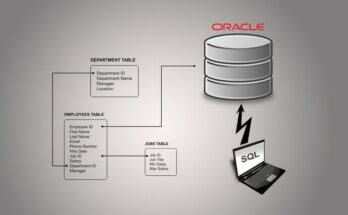Microsoft Excel is an indispensable tool for professionals across various industries. While Excel’s user-friendly interface allows users to perform basic tasks easily, mastering the use of formulas can significantly enhance your productivity and analytical capabilities. Excel’s formula functions can help you analyze data, automate calculations, and create complex reports, making it an essential skill for anyone working with numbers. This article explores the courses available for learning Excel formulas and answers frequently asked questions to help you on your journey to Excel formula mastery.
Why Learn Excel Formulas?
Before delving into the recommended courses and frequently asked questions, let’s first understand why learning Excel formulas is so essential:
- Efficiency: Excel formulas automate calculations, saving you time and reducing the risk of errors that manual calculations can introduce.
- Data Analysis: Formulas allow you to perform various data analysis tasks, from simple calculations to complex statistical analysis.
- Reporting: Excel formulas are key to creating dynamic and informative reports, charts, and dashboards.
- Career Advancement: Proficiency in Excel formulas is a valuable skill in many professions, including finance, marketing, engineering, and data analysis, leading to better career prospects.
- Business Decision-Making: Excel can help you make informed business decisions by providing insights and data-driven analysis.
Excel Formula Courses
Now, let’s explore various courses that can help you learn and master Excel formulas. These courses cater to different skill levels, from beginners to advanced users, and offer a range of learning formats, including online courses, video tutorials, and in-person training.
1. Microsoft’s Official Excel Training
- Provider: Microsoft
- Skill Level: Beginner to Advanced
- Format: Online, In-Person
Microsoft offers a variety of training resources and courses to learn Excel formulas. Their official website provides free, comprehensive tutorials, as well as paid courses through Microsoft 365. These courses cover the basics of Excel and gradually progress to more advanced topics, including complex formulas and functions.
2. Coursera’s “Excel Skills for Business” Specialization
- Provider: Coursera
- Skill Level: Beginner
- Format: Online
This specialization consists of four courses that focus on Excel skills for business purposes. The second course in the series, “Excel Skills for Business: Intermediate I,” is especially relevant for those looking to learn more about Excel formulas and functions. The courses are self-paced, allowing you to learn at your own speed.
3. LinkedIn Learning’s “Excel Essential Training”
- Provider: LinkedIn Learning
- Skill Level: Beginner to Advanced
- Format: Online
LinkedIn Learning offers an extensive library of courses, and the “Excel Essential Training” series is one of the most popular. It covers Excel fundamentals, including formulas, functions, and data analysis techniques. The courses are taught by experienced instructors and offer practical examples.
4. edX’s “Introduction to Data Science”
- Provider: edX
- Skill Level: Intermediate
- Format: Online
edX offers a course titled “Introduction to Data Science,” which includes a comprehensive section on Excel. This course is ideal for those interested in using Excel for data analysis and visualization, making it a valuable resource for individuals looking to enhance their Excel formula skills within a data science context.
5. Udemy’s “Excel: Advanced Excel Formulas & Functions”
- Provider: Udemy
- Skill Level: Intermediate to Advanced
- Format: Online
Udemy is a platform known for its wide array of courses on various subjects, including Excel. The “Excel: Advanced Excel Formulas & Functions” course is highly rated and covers an extensive range of Excel functions and formulas. It is suitable for those already familiar with Excel and looking to delve deeper into advanced features.
6. Local Workshops and In-Person Training
- Provider: Local training centers, colleges, and universities
- Skill Level: Varies
- Format: In-Person
If you prefer hands-on learning and have access to local training centers, colleges, or universities, consider enrolling in Excel courses offered in your area. These in-person workshops are typically conducted by experienced instructors and offer interactive learning experiences. Check with your local educational institutions or training centres for available Excel courses.
7. YouTube Tutorials
- Provider: Various YouTube channels
- Skill Level: Beginner to Advanced
- Format: Online
For those seeking free resources, YouTube hosts numerous tutorials and video lessons on Excel formulas. Many experienced Excel users and educators create and share in-depth tutorials on various functions and formulas, making it a cost-effective way to learn. Some popular channels to explore include “MyExcelOnline,” “ExcelIsFun,” and “ExcelJet“
8. Books on Excel Formulas
- Provider: Various authors and publishers
- Skill Level: Varies
- Format: Print, eBook
In addition to online courses and tutorials, there are many books available on Excel formulas. Some renowned books include “Excel Formulas & Functions For Dummies” by Ken Bluttman and “Microsoft Excel 2019 Formulas and Functions” by Paul McFedries. Books can provide a comprehensive reference for those who prefer to learn from written materials.
Frequently Asked Questions (FAQ)
Now that you have an overview of the courses available for learning Excel formulas, let’s address some frequently asked questions to further assist you in your learning journey.
1. Do I Need to Be an Excel Expert to Learn Formulas?
No, you don’t need to be an expert to start learning Excel formulas. Many courses cater to beginners and gradually progress to more advanced topics. It’s important to begin with the basics and build your skills over time.
2. What Are the Essential Excel Formulas to Learn?
Some fundamental Excel formulas you should start with include SUM, AVERAGE, IF, VLOOKUP, HLOOKUP, INDEX, MATCH, and COUNT. These are widely used in various applications and will serve as building blocks for more advanced formulas.
3. How Long Does It Take to Master Excel Formulas?
The time required to master Excel formulas depends on your starting skill level and the effort you put into learning. A beginner can gain a solid understanding of basic formulas within a few weeks, while mastering advanced formulas may take several months of practice and application.
4. Are There Any Free Resources to Learn Excel Formulas?
Yes, there are free resources available to learn Excel formulas. Microsoft’s official website offers free tutorials, and YouTube hosts a vast library of Excel tutorial videos. Additionally, some courses on platforms like Coursera and edX offer audit options that allow you to access course content for free.
5. Can I Use Excel on Mac to Learn Formulas?
Yes, Excel is available for both Windows and Mac. The formulas and functions are consistent across platforms, so you can use Excel on a Mac to learn Excel formulas effectively.
6. What Are Some Common Mistakes When Using Excel Formulas?
Common mistakes include incorrect cell references, not using parentheses correctly, and overlooking error values. It’s crucial to double-check your formulas and test them with sample data to ensure accuracy.
7. How Can I Practice Excel Formulas?
Practice is essential for mastering Excel formulas. You can create sample datasets, use real-world data, and attempt various scenarios to apply what you’ve learned. Additionally, some online platforms offer Excel practice exercises and challenges.
8. Is Learning Excel Formulas Beneficial for My Career?
Yes, learning Excel formulas can significantly benefit your career. Proficiency in Excel is highly sought after in many professions, including finance, data analysis, marketing, and project management. It can open up new job opportunities and enhance your current role.
9. Are There Advanced Excel Formula Courses Available?
Yes, many advanced Excel formula courses are available for those looking to take their skills to the next level. Platforms like Udemy and LinkedIn Learning offer courses specifically designed for advanced users, covering complex formulas, data modelling, and more.
10. How Can I Stay Updated with Excel Formula Trends and Updates?
To stay updated with Excel formula trends and updates, consider following Microsoft’s official resources, subscribing to Excel-focused blogs, and participating in Excel user communities. Additionally, platforms like LinkedIn Learning and edX often update their courses to reflect the latest features and functions in Excel.
Conclusion
Learning Excel formulas is a valuable investment in your skillset, and it can have a significant impact on your professional life. With various courses and resources available, you can start your journey from a beginner to an advanced Excel user. Remember that practice and practical application are key to mastering Excel formulas, so don’t hesitate to apply what you learn in real-world scenarios.
Whether you choose to follow online courses, attend in-person training, or explore free resources, the knowledge you gain in Excel formulas can make you a more efficient and data-savvy professional, ultimately improving your career prospects and decision-making abilities. So, start your Excel formula learning journey today and unlock the potential of this powerful tool.