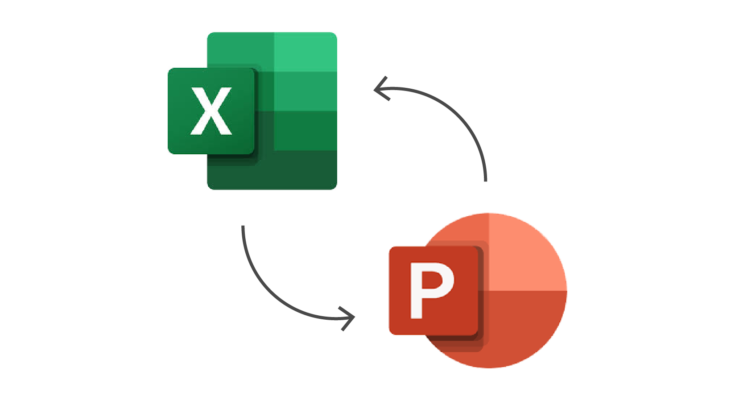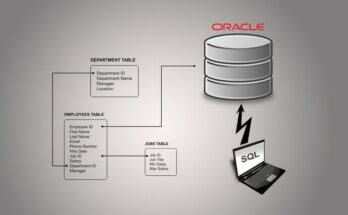Proficiency in Excel and PowerPoint is not just a valuable skill; it’s a necessity. These two software applications are essential tools in business, education, and various other domains. Whether you’re a professional looking to enhance your spreadsheet and presentation skills or a student aiming to excel in academics, there are numerous online courses available to help you achieve your goals. This article will guide you through the best online courses to learn Excel and PowerPoint, including frequently asked questions (FAQs) and a comprehensive conclusion to help you make an informed decision.
Why Learn Excel and PowerPoint Online?
Before we delve into the best online courses, let’s explore the benefits of learning Excel and PowerPoint online:
Flexibility: Online courses offer flexibility in terms of when and where you can study. You can learn at your own pace, allowing you to balance your studies with work, family, or other commitments.
Variety of Resources: Online learning platforms provide an abundance of resources, including video lectures, quizzes, assignments, and discussion forums. This variety ensures that you can find a course that suits your learning style.
Expert Instruction: Many online courses are created and delivered by industry experts and seasoned instructors, ensuring you receive high-quality education.
Cost-Effective: Online courses are often more cost-effective than traditional in-person classes. You can find both free and paid courses to suit your budget.
Continuous Learning: Technology is constantly evolving, and online courses are regularly updated to reflect the latest features and best practices for Excel and PowerPoint.
Now that we understand the advantages of online learning, let’s move on to the best online courses for mastering Excel and PowerPoint.
Best Online Courses to Learn Excel
Excel is a powerful spreadsheet program used for data analysis, reporting, and more. Whether you’re a beginner or an intermediate user, these online courses can help you enhance your Excel skills:
a. Microsoft Excel – Excel from Beginner to Advanced (Udemy)
- Course Length: Approximately 14 hours
- Instructor: Kyle Pew
- Price: Varies (often available at a discount)
- Description: This comprehensive course covers everything from Excel basics to advanced features like VLOOKUP, PivotTables, and automation with macros. It’s suitable for beginners and intermediate users and includes hands-on exercises.
b. Microsoft Excel – Data Analysis with Excel PivotTables (Coursera)
- Course Length: 4 weeks (self-paced)
- Institution: Duke University
- Price: Free (audit) or $49/month (for graded assignments and certification)
- Description: Focusing on data analysis, this course teaches you how to use PivotTables effectively. It’s part of the Excel for Data Science Specialization and is an excellent choice if you want to analyze and visualize data.
c. Excel Exposure – Excel Exposure (Excel Exposure)
- Course Length: Self-paced
- Instructor: Trevor Easton
- Price: Free
- Description: Excel Exposure offers a free, self-paced Excel training course. It covers Excel basics and includes downloadable practice workbooks. This is a great option for those on a tight budget.
d. Advanced Excel Training (LinkedIn Learning)
- Course Length: Varies by course
- Instructor: Various
- Price: Requires a LinkedIn Learning subscription (monthly or annual plans available)
- Description: LinkedIn Learning offers a wide range of advanced Excel courses, including specific topics like financial modeling, data analysis, and more. You can choose courses based on your needs and level of expertise.
Best Online Courses to Learn PowerPoint
PowerPoint is the go-to tool for creating visually engaging presentations. Here are some of the best online courses to help you become a PowerPoint pro:
a. PowerPoint for Beginners – Program with PowerPoint (Udemy)
- Course Length: Approximately 1.5 hours
- Instructor: Simon Sez IT
- Price: Varies (often available at a discount)
- Description: Geared towards beginners, this course covers the fundamentals of PowerPoint. You’ll learn how to create slides, add graphics, and effectively present your ideas.
b. PowerPoint: From Outline to Presentation (Coursera)
- Course Length: 4 weeks (self-paced)
- Institution: University of Washington
- Price: Free (audit) or $49/month (for graded assignments and certification)
- Description: This course teaches you how to transform your ideas into compelling PowerPoint presentations. It covers planning, designing slides, and delivering an effective presentation.
c. PowerPoint School (PowerPoint School)
- Course Length: Self-paced
- Instructor: Various
- Price: Free
- Description: PowerPoint School offers a collection of free PowerPoint tutorials and templates. It’s an excellent resource for those looking to enhance their presentation design skills.
d. PowerPoint Advanced Training (LinkedIn Learning)
- Course Length: Varies by course
- Instructor: Various
- Price: Requires a LinkedIn Learning subscription (monthly or annual plans available)
- Description: If you want to take your PowerPoint skills to the next level, LinkedIn Learning offers advanced courses on topics like animation, slide master, and creating interactive presentations.
Also Read: Best Excel Courses for Data Analysis
Frequently Asked Questions (FAQs)
Let’s address some common questions about learning Excel and PowerPoint online:
Q1: Can I learn Excel and PowerPoint for free online?
Yes, there are free resources available, including courses on platforms like Coursera and YouTube. However, paid courses often provide more comprehensive content and instructor support.
Q2: What level of expertise is required to take these courses?
Most courses offer options for beginners and intermediate users. It’s essential to read the course descriptions and prerequisites to choose the right level for your needs.
Q3: How long does it take to become proficient in Excel and PowerPoint?
The time required to become proficient varies based on your starting level, the amount of time you can dedicate to learning, and the complexity of the skills you want to acquire. Generally, it can take a few weeks to several months to become proficient.
Q4: Do I need any special software or equipment to take these courses?
For most courses, a computer with Excel and PowerPoint installed is sufficient. Additionally, a stable internet connection is necessary for online learning.
Q5: Are certifications from these courses recognized by employers?
Certifications from reputable platforms like Coursera and LinkedIn Learning are recognized by many employers and can enhance your resume.
Conclusion
Excel and PowerPoint are essential tools for personal and professional development. Learning these applications online offers flexibility, expert instruction, and cost-effective options. Whether you’re a beginner or looking to enhance your skills, the best online courses for Excel and PowerPoint can help you achieve your goals. Choose a course that matches your needs, dedicate time to practice, and you’ll be on your way to mastering these vital software programs.
Remember that continuous learning is the key to staying updated in this rapidly changing digital landscape. So, don’t hesitate to explore more courses, keep practicing, and watch your Excel and PowerPoint skills soar to new heights.